고정 헤더 영역
상세 컨텐츠
본문
M4V, short for MPEG-4, is one of the standard formats of video file, which is widely used to store iTunes movies, TV episodes, music videos, etc. Generally speaking, M4V files could be divided to two different types, namely unprotected M4V files and DRM-ed M4V files. DRM-free M4V files are available for some media players, such as VLC, MPC-HC, QuickTime, but various portable devices couldn’t support M4V files. Besides, in order to avoid unlicensed sharing, DRM-restricted M4V files are only permitted to be playable on Apple-approved devices and players. Therefore, if you want to enjoy your movies and TV shows purchased and rented from iTunes on a wider range of devices, the best way is to convert these M4V files to another common format, such as MP4 format that could be recognized by almost all devices and media players.
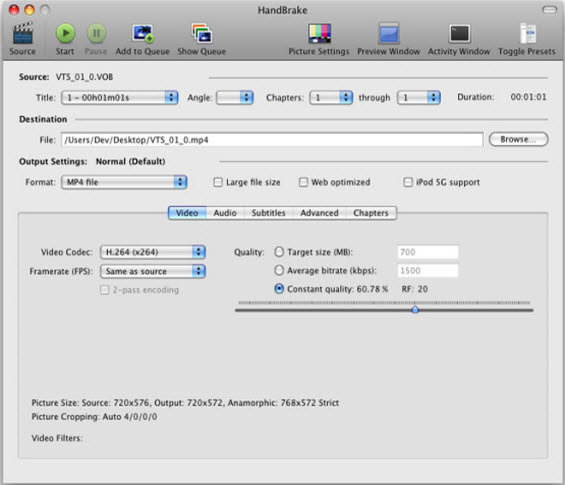
Since there are varieties of M4V to MP4 converters with high performance in the market, you will be lost while choosing the suitable M4V converter if you are the newbie in this filed. But don't worry. In this article, we will pick out the best M4V to MP4 converter freeware from these similar applications, not only for unprotected M4V files, but also for DRM-limited M4V files. Just read on this article to find out your favorite M4V to MP4 converter freeware, which meets your particular requirement. View also:. Best Free M4V to MP4 Converter to Convert DRM-free M4V to MP4 No 1. Handbrake (Mac & Windows) – Best M4V to MP4 Converter Freeware When it comes to the free M4V converter, the most excellent software coming up to my mind is Handbrake.
Originally developed in 2003, Handbrake is a free and open-source video transcoder dedicated to transcode videos and audios from nearly any format to other common formats with a faster speed. With the help of Handbrake, you are able to convert unprotected M4V files to MP4, MKV, etc. What's more, it is allowed users to customize the output videos via 'constant quality' to change the bit rate, maximum file size and sample rate.
With the graphical user interface and command-line interface, Handbrake supports batch scan and queuing of encodes. Because of these extraordinary functions, Handbrake could be taken into consideration firstly while looking for the best M4V to MP4 converter freeware. Any Video Converter (Mac & Windows) – Transform Unprotected M4V to MP4 for Free Any Video Converter Ultimate is an all-in-one video converter, which is designed with supporting a large member of input formats, such as MKV, M4V, WMV, AVI, etc. As a smart and functional media file converter, it is able to not only transfer videos to common formats and portable devices, but also convert audio files between different formats. Besides, it is also a free audio CD ripper, which enables you to rip and extract audios from CDs and videos.
It’s worth mentioning that, different from usual converters, Any Video Converter makes it possible to download online videos in clicks on 100+ sites, also including YouTube, Facebook and other popular sites. Best Free DRM M4V to MP4 Converter – Remove DRM from iTunes M4V Videos Requiem 4.1 (Mac & Windows) – Best Freeware to Convert DRM iTunes M4V to MP4 iTunes videos are encoded with M4V container format, and some of them are encrypted by FairPlay DRM technology. So if you would like to convert iTunes DRM-limited M4V to MP4 for convenient playback, you should remove DRM protection from iTunes M4V videos in advance.
There are various iTunes removal tools to get rid of DRM protection by recoding videos, but this way of stripping DRM restriction may lead into poor output quality. Unlike those defective removal solutions, is specialized in removing DRM losslessly from iTunes videos, Apple music, ebooks and more with innovated decryption technology. With this professional iTunes removal tool, you can convert DRM-ed videos to MP4 without any extra application required. Apart from MP4 format, it supports converting M4V files to MOV, AVI, MPEG, and other common formats. Wait, don't forget that it's totally free for both Mac and Windows computer. But most disappointing of all, it only works well with iTunes 10.7 or lower since it lost its battle with Apple in 2012. That is to say, if you want to use this free software, you have to downgrade and install iTunes to version 10.7 or lower.
- HandBrake for Mac OS X is a multimedia converting tool; more specifically it is a freeware for download for converting video files to any format of your need. It offers faster conversion without loss in the quality. It supports multiple platforms therefore; users can use the HandBrake any where they want to.
- Oct 18, 2018 - This is one of the best free video converter for Mac that is compatible. Handbrake for Mac is another widely used free video converter Mac that.
An extremely powerful video and audio converter that’s also totally free. HandBrake Review – HandBrake is a free video converter that’s fairly well known to Mac users, but less famous in.
More Tips: Best Alternative to Requiem 4.1 – DRmare M4V to MP4 Converter We can't deny that Requiem 4.1 is a good choice for us to convert DRM-ed iTunes M4V to MP4. However, it enables you to do nothing with the latest iTunes version. If you want to use the latest iTunes but also would like to have a smart DRM removal tool like Requiem 4.1, why not have a try of the best replacement to Requiem 4.1, called? Although it’s not a free M4V converter, it can get rid of DRM losslessly from iTunes purchases and rentals and convert DRM M4V videos to multiple formats, like MP4, MOV, MPDG, MKV, AVI and so on with 30X faster speed. Besides, it is available for keeping the original quality, all audio tracks, subtitles, including AC3 Dobly 5.1 sound and CC can be 100% retained.
More importantly, it keeps update and upgrade frequently to blend well with the latest and upcoming iTunes. For more details, visit this post:.
A video converter is a specialized file converter that allows you to convert one kind of video format (like an AVI, MPG, MOV, etc.) into another. It helps not only to convert videos between formats but also lets you reduce the size of the file that you might want to play a particular video on a device that has limited storage.
Finding the best video converter can be a hectic work. There we have compiled list of the best video converting software. Here’s a list of the best free video converter software for Windows PC and Mac 1. Whether your goal is to convert video, download online video music, edit video, WinX HD Video Converter Deluxe can speedily get all done with highest possible quality.
It lets you easily convert any videos to any video formats, e.g. MP4, AVI, MOV, M2TS, YouTube to MP3, for playback on media players or mobiles (410+ ready profiles); download video music from 300+ sites, auto-convert to your wanted formats; make video clips and cut black edges by trimming and cropping, or merge multiple videos. Add SRT subtitle in any languages. By supporting Intel QSV, MMX-SSE, NVIDIA CUDA/NVENC hardware accelerator, Hyper-threading tech, and built in a unique Super Decode Engine, it delivers No.1 fast converting speed, 5X faster than others, to convert any videos, even 4K/HD videos in batch mode. When installing WinX HD Video Converter Deluxe, you’ll notice that it’s actually the trial edition. But do not worry, you canto enjoy all the functions freely as long as you can.
VideoSolo Free Video Converter ranks as our first choice because of its fast conversion speed, diverse input and output support, clean installation process and some unique features. It’s available for both Windows and Mac OS X. This freeware supports a wide range of video and audio formats as input and output, comes with optimized profiles for all mainstream devices like iPhone, iPad, Samsung phones and tablets, PSP, PS3, Xbox, Kindle Fire, etc. GPU acceleration including NVIDIA CUDA and AMD, as well as multi-core support help to boost video conversion speed to 6X faster or more. The software can convert 2D video into 3D video. If necessary, you also can add stunning opening and ending credits.
Besides, you can merge multiple videos into one. This freeware is totally clean and won’t ask you to install unwanted software during installation. AVC or Any Video Converter is one of the best useful conversion tool that starts off with a simple interface but gives you a lot of options to play with. AVC can be installed on Windows 10, 8, 7, Vista, XP, and 2000. This freeware also performs functions such as downloading videos from online video-sharing sites such as YouTube, Nico, MetaCafe, etc.
Download Handbrake For Mac
Users can edit videos as they like such as cutting, rotating, clipping, adding video effects, combining multiple videos into one file. Moreover, it also allows users to create HTML5 videos with embedding code ready to use for websites, burn videos to DVD or AVCHD DVD disc, boost video conversion speed up to 6X faster with CUDA acceleration. It can also use AMD APP Encoder for X264/H264 video encoding. The software converts most video files including AVI, FLV, MOV, MP4, MPG, M2TS, MTS, RMVB, AVCHD, MKV, WebM(V8), QT, WMV, VOB, 3GP, 3GPP2, DivX, and more into other formats such as AVI, MOV, MP4, FLV, WMV, MP3, etc.
The resulting output files can be transferred to an iPod, iPhone, iPad, Apple TV, PSP, Samsung, HTC, Android, BlackBerry, Nokia, Xbox, Smartphones, etc. 4 HandBrake is a free and open-source DVD/video converter for multi-platforms (Windows, MacOS, Linux) available to convert video to MP4, MKV and iPhone, iPad, Apple TV, Android, Windows Phone 8 from nearly any formats.You can convert video to mp3 using this software. It uses third-party libraries such as Libav, libvpx, and x265. Handbrake comes with a system of presets to allow beginners to quickly rip DVD videos and transcode the output into formats enhanced for a variety of devices.
Meanwhile advanced users have a surplus of features and settings to fine tune the output to their liking, including choosing from a spread of audio and video codecs, subtitle and chapter support. The crapware-free installer is another advantage. 5 Freemake Video Converter is a freemium entry-level video editing app that can be used to convert between video formats, rip video DVDs, create photo slideshows and music visualizations. It can also burn compatible video streams to DVD or Blu-ray Discs or upload them directly to YouTube. Freemake supports many devices presets that ensure compatibility when importing videos or music to a particular smartphone or tablet model.
You can also make changes to output quality and other technical settings. During setup, Freemake Video Converter tries to install additional software, but it is simple to skip if you choose Custom installation. All modern Windows versions should be able to run Freemake Video Converter, including Windows 10, 8, and 7, as well as older ones. 6 Free HD Video Converter Factory is totally free, safe and easy to use high-quality video converter and high-speed video converter. There is no adware, no embedded software, no time limit and no watermark on the output file. It has 6X faster converting speed than other video converters and supports converting SD video to HD video.
You can drag and drop a video onto the program interface, or use the selection menu, select the format or destination device and hit the Run button. Not only does it allow you to start the conversion process in a matter of seconds, it also allows you to cut, crop and add impressive special effects to your videos. In addition, you can download videos from YouTube and more video sites with best quality.




